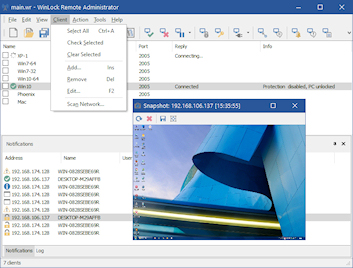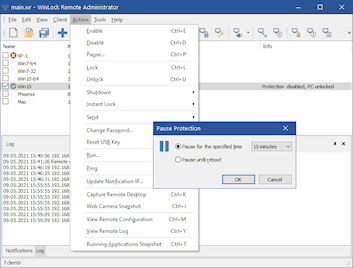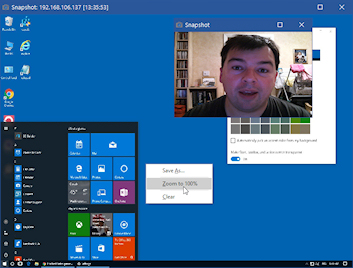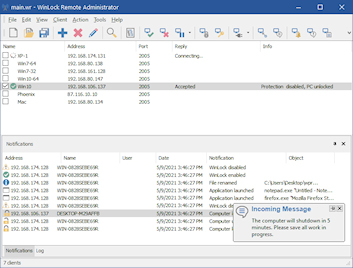While it is true that a network administrator can travel from one location to another to fix an issue with a workstation, unfortunately, this translates into more time and costs associated with managing the company's network.
WinLock Remote Administrator is a light piece of software that allows you to quickly configure the computers in the network you are in charge of so that you can manage updates, errors and other potential errors without having to be in front of the workstation.
The program comes with clean and well-organized GUI that consists of three main panels, namely the Notification, Log and the list of computers that you are watching over. The app includes a status bar in the lower section that displays the total number of workstations you are managing.
Since we are talking about a remote access application, then there is a good chance that you have some concerns regarding security. You should know that the tool allows you to configure WinLock, a piece of software that makes sure only authorized users can access sensitive information on the computer. Therefore, you can lock workstations and apply security profiles that restrict access to the PCs in your network.
It is important to note that the program comes with a function that enables you to create individual profiles for each of the remote hosts you are managing. You can easily add computers to your monitoring list by specifying a few details, such as the name, address, port and the password set to access the PC. In case you do not know the address or name, then you can access Resolve and get the IP or name of the computer.
Once you establish the connection, the utility allows you to perform various administration tasks, including but not limited to shut down, run files and applications on the remote client, ping, capture the desktop or send pop-up messages.
WinLock Remote Administrator is a versatile and easy-to-use program that allows you to securely manage computers across the network and protect the sensitive data they store seamlessly.